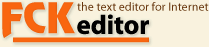
After downloading an appropriate distribution, you need to install it into your webapp. Read the applying topics in this guide from top to bottom.
Installing the integration pack, its dependencies, and a preferred SLF4J binding.
If you have already declared the dependency reference as described in the Download Guide, Maven has already installed everything for you. You just need to declare the chosen SFL4J binding and corresponding backend (may be optional) in the dependencies section of your POM within the runtime scope.
Simply put the downloaded core jar, its dependencies and your favorite SFL4J binding together with the corresponding backend (may be optional) in your classpath (usually WEB-INF/lib) and you are ready to go.
Although the public distribution is fine, it still contains a lot of superfluous files for a Java environment. Use the following Ant target on the FCKeditor 2.6.4.1 zip file (1,34 MiB) to create a cleaner and smaller distribution zip file (1036 KiB). After the reduction you can unzip the smaller distribution zip file into your webapp.
<target name="stripped-fckeditor-dist" description="Creates a stripped FCKeditor distribution">
<!-- Adapt these properties to your needs -->
<property name="fckeditor-tmp" location="fckeditor-tmp" />
<property name="fckeditor-basename" value="FCKeditor_2.6.4.1" />
<property name="fckeditor-destfile" value="${fckeditor-basename}_clean.zip" />
<delete file="${fckeditor-destfile}" />
<unzip dest="${fckeditor-tmp}" src="${fckeditor-basename}.zip" />
<zip destfile="${fckeditor-destfile}">
<zipfileset dir="${fckeditor-tmp}/fckeditor" prefix="fckeditor">
<include name="_samples/_plugins/" />
<include name="editor/" />
<include name="fckconfig.js" />
<include name="*.xml" />
<exclude name="editor/filemanager/connectors/" />
</zipfileset>
</zip>
<delete dir="${fckeditor-tmp}" />
</target>