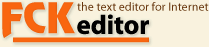
Tag library reference for the following tag libraries:
The FCKeditor Tag Library offers a very convenient way to create several FCKeditor instances with different configurations. Additionally, you can check for user-based capabilities.
This is version 2.5.
Required attributes are marked with a *
Displays session-dependent and compatibility-related information. The messages can be localized.
Can contain: empty
<FCK:check command="FileUpload" /> <FCK:check command="CompatibleBrowser" />
| Name | Description | Type |
|---|---|---|
| command* | Provide the feature name you want to check. Valid features are [FileUpload, GetResources, FileBrowsing (deprecated), CompatibleBrowser, CreateFolder, FolderCreation (deprecated)] | String |
Sets a config property of the editor to the supplied value. You may provide any attribute you want for the editor. Set at least one attribute per tag or several attributes with one tag. This tag can only be nested within an editor tag. For all configuration options click here.
Can contain: empty
<FCK:config SkinPath="/skins/silver/" AutoDetectLanguage="true" />
This tag has no attributes.
Creates a FCKeditor instance with the given parameters. Any parameter except instanceName which is empty or contains whitespace only will be ignored.
Can contain: JSP
<FCK:editor instanceName="editorDefault" height="500px" />
| Name | Description | Type |
|---|---|---|
| basePath | The path/folder in which the editor is deployed under the given context (e.g. '/fckeditor'). The context path will be attached automatically. | String |
| height | Height of the FCKeditor instance in the browser window. | String |
| instanceName* | The unique instance name under which the editor can be retrieved through the API. | String |
| toolbarSet | The toolbar set which shall be displayed to the user. | String |
| value | Passes any content as-is to the FCKeditor document. Use the jsp:attribute tag for large inline content. | String |
| width | Width of the FCKeditor instance in the browser window. | String |