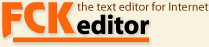
We provide several distributions for different purposes. Choose a distribution which fits best in your environment. Every distribution is available in our download area.
Declare a dependency reference to the library in the dependencies section of your POM and Maven 2 will do the rest for you:
<dependency> <groupId>net.fckeditor</groupId> <artifactId>java-core</artifactId> <version>2.6</version> </dependency>
We provide two binary distributions, read on to learn more!
The core library for those who have all dependencies already present.
If you are starting from scratch, this distribution fits best. This package comes with pre-built jars, all dependencies, the entire documentation for offline usage and the license file.
The pre-built jars are:
| File | Description |
|---|---|
| fckeditor-java-core-2.6.jar | main jar |
| fckeditor-java-core-2.6-javadoc.jar | optional javadoc for IDE integration |
| fckeditor-java-core-2.6-sources.jar | optional sources for IDE integration |
The lib folder contains the following dependencies:
| File | Description |
|---|---|
| commons-fileupload-1.2.1.jar | Apache Commons FileUpload library |
| commons-io-1.3.2.jar | Apache Commons IO library |
| slf4j-api-1.5.8.jar | Simple logging facade library |
| imageinfo-1.9.jar | Image information library |
If you want to checkout the integration pack's source code, refit to your needs (obeying the license terms) or compile yourself, this is the perfect distribution for you.
We use the state-of-the-art logging facade SLF4J. To make SFL4J work at runtime, you have to add one binding and the corresponding backend (may be optional) in your classpath. Please check the SLF4J website for more information on bindings and the API itself.