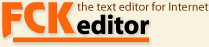
The integration pack offers you control over every command sent by a user through the File Browser.
Read on to see how you can refit the system to your needs:
Throughout the life cycle of the File Browser, several commands are sent with payload to retrieve and create objects on the server. The Connector Servlet receives the commands and responds as necessary to them. You are now able to intercept the commands and tell the Connector Servlet if the current request is actually enabled to perform this command on the server.
The Server Side Integration defines five different types of commands for the File Browser which are mapped to three internal commands:
Based on these commands you can mandate globally and/or on per-user basis which commands will be executed.
Consult the JavaDocs of the interface net.fckeditor.requestcycle.UserAction to see how it works.
You have to choose an implementation, either an existing or a custom one.
Existing, ready-to-go implementations:
If no existing implementation suits your needs, create your own. Implement the interface and resolve the locale the way you want.
After your have chosen your desired implementation, you have to declare it. Put the fully-qualified class name of the implementation in your fckeditor.properties:
connector.userActionImpl=<desired implementation>
The system will respond messages to the user as they may be necessary. You can localized every one of them. See Localization for more details.