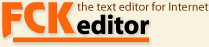
In the meaning of 'convention over configuration' all properties are optional. Define only those you intend to override for the entire web application.
There are two ways to override the default properties:
... fckeditor.toolbarSet=Basic connector.userActionImpl=net.fckeditor.requestcycle.impl.EnabledUserAction ...
...
import net.fckeditor.handlers.PropertiesLoader;
...
PropertiesLoader.setProperty("fckeditor.toolbarSet", "Basic");
PropertiesLoader.setProperty("connector.userActionImpl",
"net.fckeditor.requestcycle.impl.EnabledUserAction");
...
As you can see, setting a property is equal in both ways. The tables below list all configurable properties for the integration pack.
| Property | Default | Valid Values | Description |
|---|---|---|---|
| fckeditor.toolbarSet | Default | any string | Indicates the toolbar set you want to load. If you provide a name which does not exist, the editor will fail to load. |
| fckeditor.width | 200 | any string | Indicates the editor width. |
| fckeditor.height | 100% | any string | Indicates the editor height. |
| fckeditor.basePath | /fckeditor | any path | The default path of the editor installation resides within your webapp. Change this value only if you install the editor under a different name or maintain several editor installations. |
The integration library supports file, flash, image, and media resource types. Replace type name in the property name with "file", "flash", "image", or "media".
Define either an allowed or denied list. If an allowed list is pre-defined overwrite it with an empty list and define your denied list as you wish.
| Property | Default | Valid Values | Description |
|---|---|---|---|
| connector.resourceType.type name.path |
/type name | any path | Indicates the resource type path to retrieve and store files. |
| connector.resourceType.type name.extensions.denied |
any extension | List with extensions which should be denied. Separate extensions with a | (pipe symbol). |
|
| connector.resourceType.file. extensions.allowed |
7z|aiff|asf|avi|bmp|csv|doc|fla| flv|gif|gz|gzip|jpeg|jpg|mid|mov| mp3|mp4|mpc|mpeg| mpg|ods| odt|pdf|png|ppt|pxd|qt|ram|rar| rm|rmi|rmvb|rtf|sdc|sitd|swf| sxc|sxw|tar|tgz|tif|tiff|txt|vsd| wav|wma|wmv|xls|xml|zip |
any extension | List with extensions which should be allowed. Separate extensions with a | (pipe symbol). |
| connector.resourceType.flash. extensions.allowed |
swf|fla | any extension | See above. |
| connector.resourceType.image. extensions.allowed |
bmp|gif|jpeg|jpg|png | any extension | See above. |
| connector.resourceType.media. extensions.allowed |
aiff|asf|avi|bmp|fla|flv|gif|jpeg| jpg|mid|mov|mp3|mp4|mpc|mpg| mpeg|png|qt|ram|rm|rmi|rmvb| swf|tif|tiff|wav|wma|wmv |
any extension | See above. |
| connector.userFilesPath | /userfiles | any path | Indicates the URL path under which files can be retrieved from the server. Prepend the domain name if you want to have the full URL. For more details see here. |
| connector.userFilesAbsolutePath | /userfiles | any path | Indicates the system path under which files can be stored on the backend. For more details see here. |
| connector.forceSingleExtension | true | true, false (boolean) | Indicates whether filenames with multiple extensions are sanitized. |
| connector.secureImageUploads | true | true, false (boolean) | Checks uploaded images for validity. I.e. the uploaded file is a real image and not any other renamed file type. (magic bytes check) |
| connector.impl | net.fckeditor.connector. impl.ContextConnector |
any fully-qualified class name of a valid Connector implementation |
Provides a custom server-side connector for the File Browser. For more details see here. |
| connector.userActionImpl | net.fckeditor.requestcycle. impl.DisabledUserAction |
any fully-qualified class name of a valid UserAction implementation |
Provides custom security functions for the File Browser Connector. For more details see here. |
| connector.userPathBuilderImpl | net.fckeditor.requestcycle. impl.ContextPathBuilder |
any fully-qualified class name of a valid UserPathBuilder implementation |
Provides a custom function for constructing a user-dependent UserFilesPath for the File Browser Connector. For more details see here. |
You can make the integration pack locale-aware by defining a locale resolver. See Localization for more details.
| Property | Default | Valid Values | Description |
|---|---|---|---|
| localization.localeResolverImpl | net.fckeditor.localization.impl. AcceptLanguageHeaderResolver |
any fully-qualified class name of a valid LocaleResolver implementation |
Provides localization capabilites for the integration pack. For more details see here. |