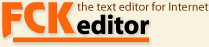
The Connector Servlet is not mandatory. If you do not plan to provide file interaction, you can skip this section.
It takes two steps to enable it:
<web-app version="2.4">
...
<servlet>
<servlet-name>ConnectorServlet</servlet-name>
<servlet-class>
net.fckeditor.connector.ConnectorServlet
</servlet-class>
<load-on-startup>1</load-on-startup>
</servlet>
...
<servlet-mapping>
<servlet-name>ConnectorServlet</servlet-name>
<url-pattern>
/fckeditor/editor/filemanager/connectors/*
</url-pattern>
</servlet-mapping>
...
</web-app>
Assuming you installed the editor in the /fckeditor folder in your webapp.
The Connector Servlet is now declared but still disabled. The response is going to be a localized error message.
connector.userActionImpl=net.fckeditor.requestcycle.impl.EnabledUserAction
The Connector Servlet is now enabled.