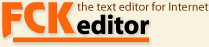
The integration pack offers you control over the path under which files from the File Browser are stored and browsed, additionally the URL they are reflected by.
Read on to see how you can refit the system to your needs:
Hard-coded storage paths can be cumbersome under certain circumstances. You may need to change the storage path on-the-fly or serve paths on a user/request basis. You are able to calculate the absolute storage path as well as the responded URL the way you want according to the underlying Connector.
Consult the JavaDocs of the interface net.fckeditor.requestcycle.UserPathBuilder to see how it works.
You have to choose an implementation, either an existing or a custom one.
Ready-to-go implementations:
If no existing implementation suits your needs, create your own. Implement the interface and resolve the paths the way you want.
After your have chosen your desired implementation, you have to declare it. Put the fully-qualified class name of the implementation in your fckeditor.properties:
connector.userPathBuilderImpl=<desired implementation>
There is one common way to easily configure paths for an existing or a custom implementation: Create/edit the fckeditor.properties and set connector.userFilesPath and connector.userFilesAbsolutePath properties according to the semantics of the chosen implementation (see Configuration for details).
If you decide to create your own implementation, you are free to use our properties but if you do so, access them by calling PropertiesLoader#getUserFilesPath and PropertiesLoader#getUserFilesAbsolutePath.
If this still does not fit your needs, calculate the paths dynamically in the getter methods and return whatever makes sense to you.