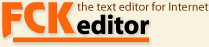
The integration pack offers you the capability to localize any string returned to the user on a global basis and on a per-locale basis depending on the deployed framework/system (Request, JSTL, Struts, Spring, and other).
Read on to see how you can refit the system to your needs:
Interaction with the File Browser may cause messages responded to the user about the state of the system from the view of the user. The messages are hard-coded in English which is a big annoyance in an international deployment. You can now change all of them to other defaults and localize to an arbitrary locale of your choice.
Consult the JavaDocs of the interface net.fckeditor.localization.LocaleResolver to see how it works.
You have to choose an implementation, either an existing or a custom one.
Existing, ready-to-go implementations:
If no existing implementation suits your needs, create your own. Implement the interface and resolve the locale the way you want.
After your have chosen your desired implementation, you have to declare it. Put the fully-qualified class name of the implementation in your fckeditor.properties:
localization.localeResolverImpl=<desired implementation>
Each returned message can be localized on a global basis and on a per-locale basis. Put your globally localized strings in a fckeditor_messages.properties and your per-locale localized strings in a fckeditor_messages_<locale>.properties file.
| Property | Default | Valid Values | Description |
|---|---|---|---|
| editor.compatibleBrowser.yes | Your browser is fully compatible | any string | Indicates that the browser is fully compatible. |
| editor.compatibleBrowser.no | Your browser is not compatible | any string | Indicates that the browser is not compatible. |
| connector. invalid_command_specified |
Invalid command specified | any string | The provided command was invalid/does not exist. |
| connector. invalid_resource_type_specified |
Invalid resource type specified | any string | The provided type was invalid/does not exist. |
| connector. invalid_current_folder_specified |
Invalid current folder specified | any string | The provided current folder was invalid/does not exist. |
| connector.getResources.enabled | You are authorized to browse/list files and/or folders! |
any string | Notifies the user that (s)he can browse/list files and/or folders. |
| connector.getResources.disabled | You are not authorized to browse/list files and/or folders! |
any string | Notifies the user that (s)he cannot browse/list files and/or folders. |
| connector.getResources.read_error | The selected resources could not be read successfully, please try again! |
any string | Notifies the user that during resource retrieval some error/exception has occurred. |
| connector.createFolder.enabled | You are authorized to create folders! | any string | Notifies the user that (s)he can create folders. |
| connector.createFolder.disabled | You are not authorized to create folders! | any string | Notifies the user that (s)he cannot create folders. |
| connector.createFolder. invalid_new_folder_name_specified |
Invalid new folder name specified | any string | The provided new folder name was invalid. |
| connector.createFolder. folder_already_exists_error |
The specified folder already exists | any string | The specified folder already exists on the server. |
| connector. createFolder.write_error |
The specified folder could not be created successfully, please try again! |
any string | Notifies the user that during folder creation some error/exception has occurred. |
| connector.fileUpload.enabled | You are authorized to upload files! | any string | Notifies the user that (s)he can upload files. |
| connector.fileUpload.disabled | You are not authorized to upload files! | any string | Notifies the user that (s)he cannot upload files. |
| connector.fileUpload. file_renamed_warning |
Your file was uploaded successfully but has been renamed to '{0}'. |
any string {0} - new filename |
Warns the user that the file upload was successful but it has been renamed because another file exists with the same name. |
| connector.fileUpload. invalid_file_type_specified |
The uploaded has a wrong file type (extension). |
any string | Warns the user that the uploaded file type (extension) does not pass the resource type's allowed/denied list. |
| connector.fileUpload.write_error | The specified file could not be uploaded successfully, please try again! |
any string | Notifiles the user that during file upload some error/exception has occurred. |